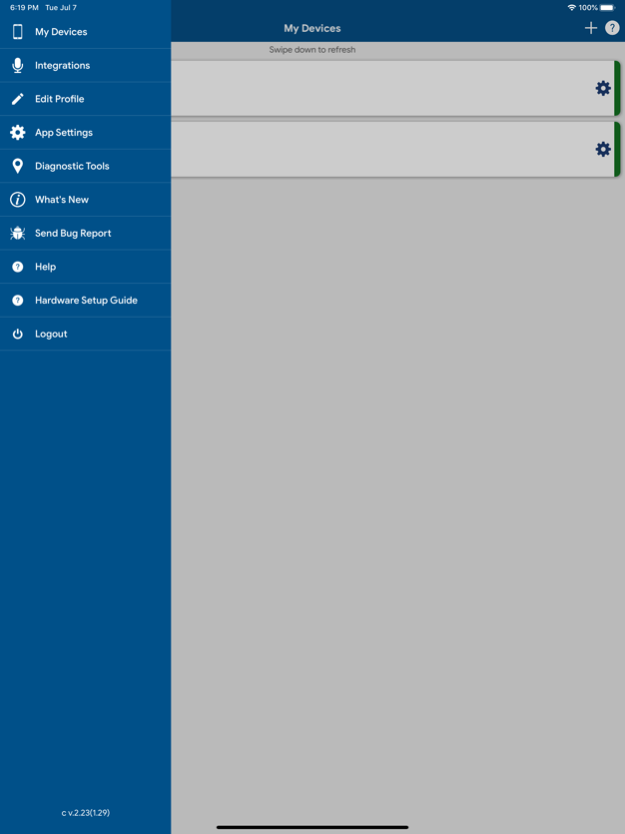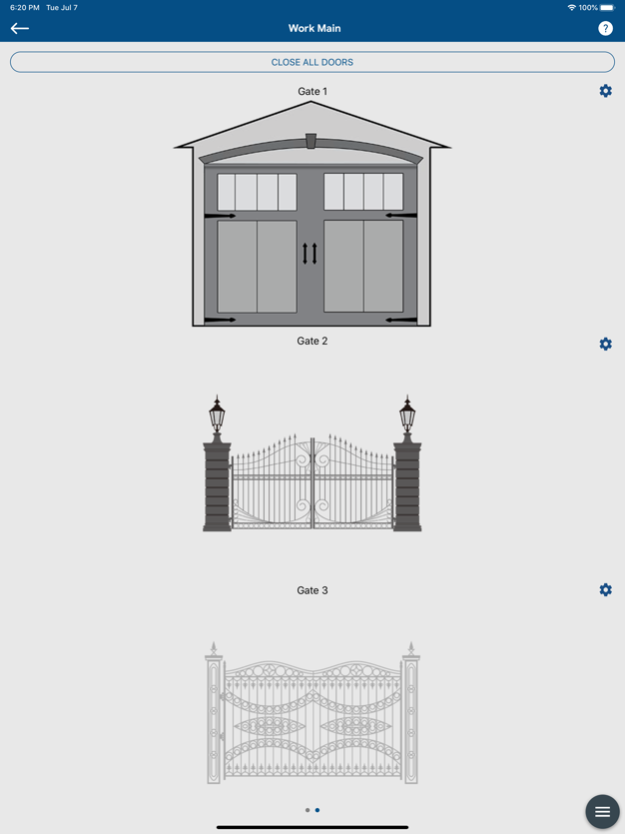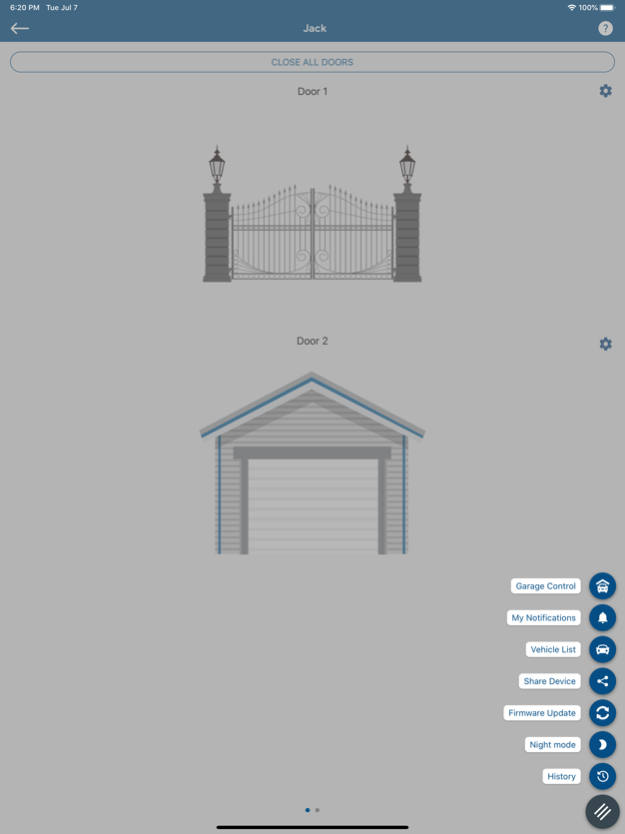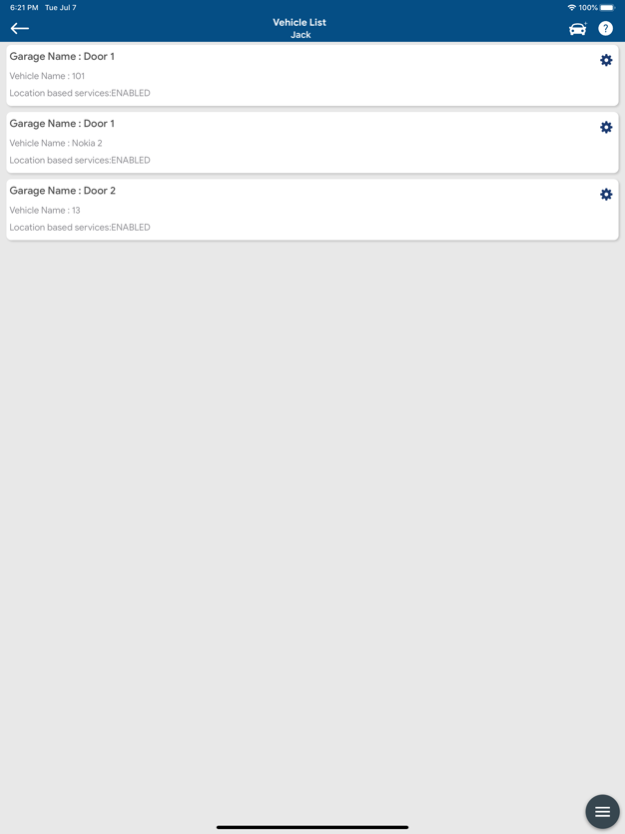TailWind Smart 2.44
Continue to app
Free Version
Publisher Description
Don’t just open your garage door with your smartphone. Automate it. Tailwind can close your garage door as you leave, open it when you arrive – all automatically. No buttons. No keypads. Just drive.
The Tailwind app allows you to open, close, or check the status of your garage doors from anywhere using your mobile device, Amazon Alexa, Google Home, and our iQ3 smart garage door controller (purchased separately). Check out the list of things you can do with Tailwind:
Automatically open the door as you approach
Automatically close the door as you leave (if you forget to close it)
Detect which vehicle you’re driving so it knows which door to open or close (can even work with motorcycles, ATVs, etc)*
Automatically close all your garage doors at night, even if someone opens them again!
Receive customize alerts telling you who opened the garage door and when
See a history log of all activity for the last 30 days
Create alert schedules so you only receive alerts at certain times of the day
Unlimited users
* may require optional Tailwind Vehicle Sensor
Jun 9, 2023
Version 2.44
- Fixed Shortcuts bug
- Fixed shared access UI bug
About TailWind Smart
TailWind Smart is a free app for iOS published in the System Maintenance list of apps, part of System Utilities.
The company that develops TailWind Smart is 1931085 Ontario Ltd. The latest version released by its developer is 2.44.
To install TailWind Smart on your iOS device, just click the green Continue To App button above to start the installation process. The app is listed on our website since 2023-06-09 and was downloaded 5 times. We have already checked if the download link is safe, however for your own protection we recommend that you scan the downloaded app with your antivirus. Your antivirus may detect the TailWind Smart as malware if the download link is broken.
How to install TailWind Smart on your iOS device:
- Click on the Continue To App button on our website. This will redirect you to the App Store.
- Once the TailWind Smart is shown in the iTunes listing of your iOS device, you can start its download and installation. Tap on the GET button to the right of the app to start downloading it.
- If you are not logged-in the iOS appstore app, you'll be prompted for your your Apple ID and/or password.
- After TailWind Smart is downloaded, you'll see an INSTALL button to the right. Tap on it to start the actual installation of the iOS app.
- Once installation is finished you can tap on the OPEN button to start it. Its icon will also be added to your device home screen.